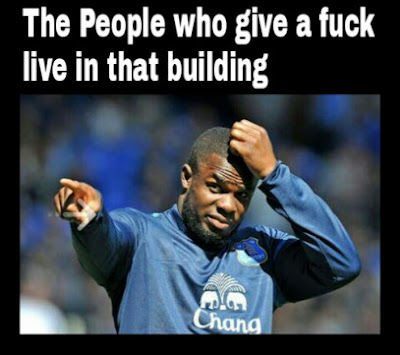The Notore chemical industries Plc graduate trainee recruitment has been on for a while now and today, there are just three days left for the application (Application closes on Friday 24th February, 2017). This means that if you have the intention of applying for the job, you better hurry up and make hay while.......you know the gist. The accepted qualifications for the job allows a wide variety including OND, HND, B.Sc, B.Engr, B.Tech, etc in any field of engineering with no more than 2 years work experience. Another interesting thing is that the job does not come along with the usual restrictions of below 22 years .........😉😉😉😉😉😉😉😉
Notore Graduate Trainee Recruitment Application all you need to know
First, let us hear from Notore itself:
Notore Chemical Industries Plc is an
equal opportunity employer that is committed to providing its employees a stable
work environment with equal opportunity for learning and personal growth.
Inline with our philosophy of developing
our people to meet our immediate and future needs, we are embarking on the recruitment
of young, talented and enterprising graduates of allengineering fields, including
Physics and Chemistry, with not more than 2years’ work experience into our Engineering
Trainee Programme.
Our Engineering Trainee Programme is
designed to introduce the participants to our:
1. Production
Systems, Processes and procedures
2. Equipment configurations
and functions
3. Safety requirements
and environmental expectations
Graduates of various fields of Engineering with a minimum qualification
of Ordinary National Diploma(OND) and
above will be eligible to participate in the programme. Interested and qualified
candidates are to click the link below to complete and submit the application.
TO APPLY FOR THE NOTORE GRADUATE TRAINEE RECRUITMENT PROGRAM,
2. Read the information on the page and click the Submit The Application Form button when you are done reading the information. The form shown below now pops up and you are to fill it accordingly. WARNING!!! Please note:You are instructed to please save your CV file name with the format Surname_Firstname prior to uploading. This is an instruction and there is a reason for it. Ensure you comply. That simply means that if your name is John Sarah, you are to rename your CV as John_Sarah. Be guided.
3.Click on Submit when done and if everything was ok, you will see a page saying 'Thank you for completing our application form....'
LIST OF SUCCESSFUL CANDIDATES: HOW TO LIST OF SUCCESSFUL CANDIDATES NOTORE GRADUATE TRAINEE RECRUITMENT.
The list of successful candidates for the notore graduate trainee recruitment is very simple and straight forward. To know if you were selected for the notore graduate trainee recruitment exercise, simply check your mail box for a message from Notore between the application closing date of Friday 24th February, 2017 and Saturday 25th March, 2017. If you do not see any mail from Notore up to 25th march, 2017, consider it that you were not shortlisted for the next phase of the selection process.
SHARING IS CARING...IF YOU HAVE ENJOYED READING THIS POST, DO WELL TO SHARE IT WITH YOUR FRIENDS AND FAMILY USING THE SOCIAL MEDIA AND EMAIL SHARE BUTTONS. WITHOUT YOUR COMMENTS I WILL BE LONELY...PLEASE COMMENT IN THE COMMENT BOX BELOW SO I CAN HEAR HOW YOU FEEL......CHEERS